
Best Video Studio Tips
Several new film studios are opening in Bristol this year. They will compliment a plethora of existing spaces dedicated to supporting professional video and photography. One of the most important elements in producing great content is the space in which it’s created.

Why Video Improves Overall Corporate Effectiveness
At Mendip Media, we understand the pivotal role of video in modern communication, particularly in large infrastructure projects. Video offers cost-effective collaboration, streamlined communication, and improved training. With analytics, businesses can optimize strategies for efficiency. Embrace video communication with Mendip Media for enhanced productivity and significant cost savings in the digital age.


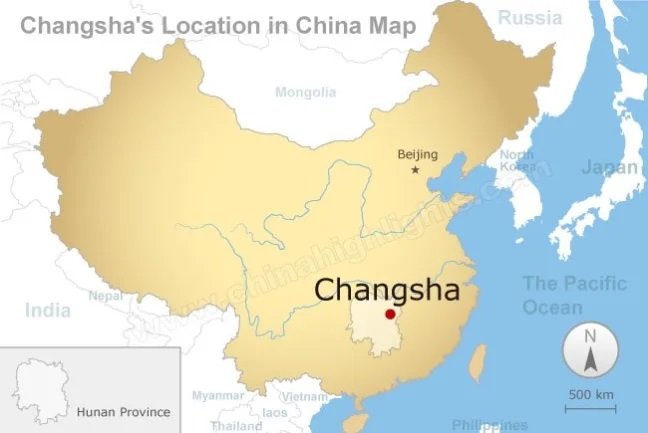
Two Teams Collaborate Culturally Across Continents
Make it China and Mendip Media collaborate in an international production!

Food and Drink in Focus
On a positive note Mendip Media is filming the whole of the Royal Bath and West Agricultural Show.




Sizewell C Gears up with Video and Photography
We have been busy shooting with our joint venture, Woodbridge Visual Media, in Ipswich recently, supporting Suffolk Chamber of Commerce and the nuclear new build at Sizewell C.

